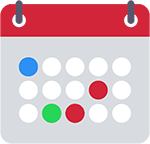
Your appointments are automatically organized and added into your calendar on Set a Time.

Set the days of week and time range you want your customers to book with you. Also configure the days you're not available.
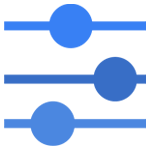
Customize the look of your booking page to make it feel exactly like your business.

Add and manage team members (staff/employees) and allow your customers to book with them.

Receive emails and SMS text messages for new appointments, or as an upcoming appointment reminder/notification for your customer.

Connect apps to Set a Time; such as Stripe to accept payments, and two-way sync with Google Calendar and Microsoft Outlook.

Completely secure and safe for businesses and customers, to give you the peace of mind you need.

Lightning fast speed throughout the platform for you and your customers, so you can focus on what you love doing.

Set a Time allows you to set when you're going to be gone so that you can still accept appointments when you're on vacation.

Send and receive messages from your customers and clients with any questions or comments they may have.

iCal support for importing and exporting Set a Time events into Apple iCal Calendar.
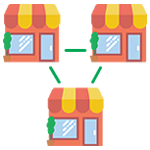
Have multiple locations? You have the ability to manage other locations from one Set a Time account!

Add custom services or appointment types so customers can book for that specifically.

Add and customize fields and forms for your customers to answer when booking an appointment.

White label your scheduling page and remove the Set a Time branding from the booking page.