
If your business is not already on Set a Time, you may create an account here. After you are done, you may go on to step 2.
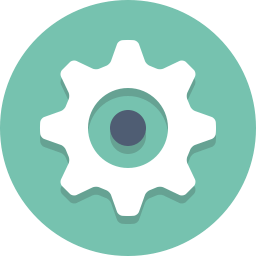
Set a Time allows you to customize your business settings. Settings include your business address, phone number, dates and times, availability, and more! Make sure to go live when you are ready!

Change your settings to allow when people can make an appointment. Set your operating hours, days off, and more.

At the top, in your settings page, you will see a "Live" switch. You will need to switch this button to "Live" for the public to see your business page and make appointments.

Share the love! Share your booking page easily here. Now that you're ready to accept appointments, you can direct your potential customers and customers to your personalized page on Set a Time. Your personalized page address (URL) can be found on the top of your settings page.
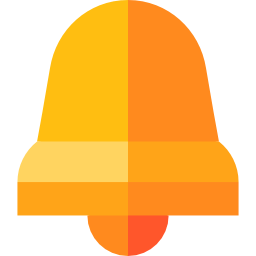
You can watch for appointments get booked to your business. As soon as people start making appointments for your business on Set a Time, you will receive notifications (depending on your notification settings) of the appointments.